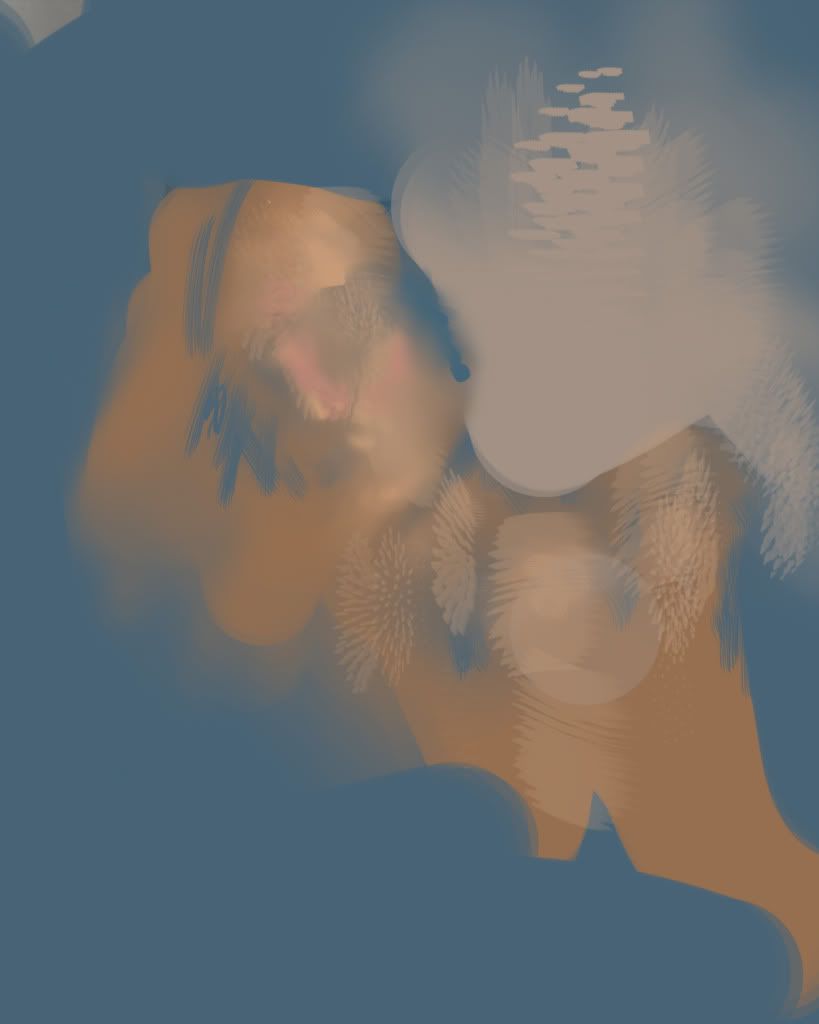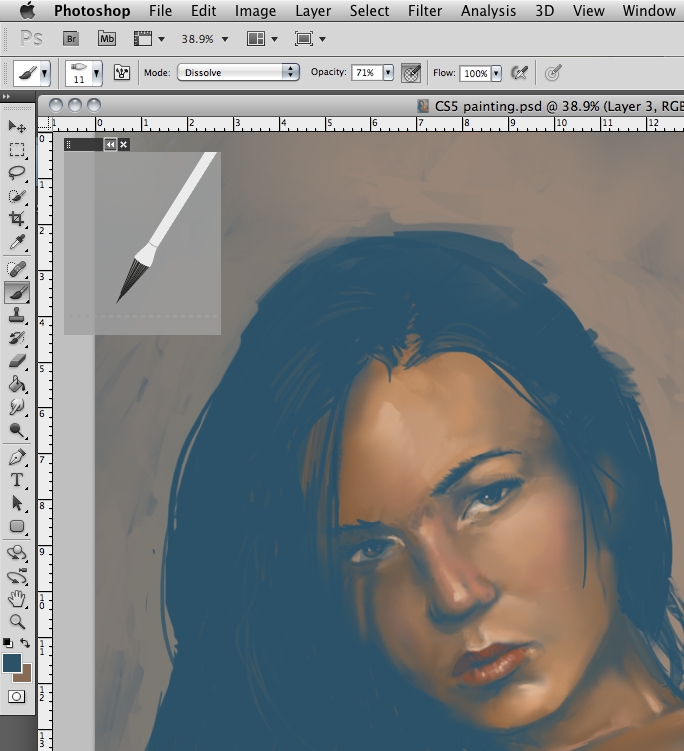A far cry from the Wacom tablet and Photoshop combination I'm used to but potentially an interesting tool. Sketchbook Pro has layers, a full colour wheel and a variety of brush presets to play with, I managed a quick sketch of a diver (purely for academic purposes) and found the painting tools to be quite powerful, the screen is a great size and space for simple illustrations but drawing with my fingertip drove me nuts after about half an hour - I hear there are now stylus tools you can purchase that emulate the fingertip or even make your own:
DIY iPad stylus
In its current state this is no rival for a professional set up with an Intuos 4 and a copy of Photoshop,the accuracy with even homemade tools isn't precise enough for me and the lack of photo features mean I'm not going to be ditching my laptop on the go anytime soon, although its a nice idea that I could sketch a rough for a storyboard or an illustration on the train or in a plane with that great 10 hour battery life...